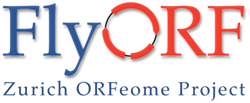New Users
If you are a new customer please register for a FlyORF account before proceeding (you can use individual accounts or lab accounts). To do so, go to the web shop, log in and create an account.
IMPORTANT NOTE: If you are an affiliate of the University of Zurich (UZH), please make sure to use the “UZH” abbreviation in the organization field.
After creating an account you will receive a welcome email with a link to a MTA. This MTA must be signed by an authorized person (PI & Institution) and be sent back to us. You can edit the MTA pdf with Adobe Reader.
Registered Users
- By clicking the button “To the Shop”, you will be brought to the FlyORF online shop. After logging in, you can start ordering stocks.
- You can search for a stock using the Quick Find or Advanced Search functions, the latter offering you the possibility of batch searches (e.g. several CG numbers at once) and combined searches across several criteria.
- After submitting your order, you will be redirected to PayPal where you have the option to pay either with your PayPal account or via your credit card.
- You will receive an email summarizing your order. A corresponding invoice will follow within a few days as a PDF file.
- You can review all your ordered stocks in your Order History.